Connect Cadulis to Pennylane
Introducing Pennylane
To streamline collaboration between business leaders and accounting professionals, Pennylane has developed the first all-in-one financial management platform, combining a comprehensive accounting production software for accountants with a financial management tool and business account for company leaders. Pennylane provides real-time access to reliable and actionable data for both managers and their accountants.
Launched in 2020, Pennylane already supports 2,500 accounting firms and 150,000 businesses. The Pennylane team now numbers over 350 people, the vast majority of whom work on product development.
The Pennylane teams are highly responsive—contact them: Discover Pennylane
Connect Pennylane to Cadulis
By connecting Pennylane to Cadulis, you benefit from synchronization of your customer databases and can automate the sending of your billing elements.
Your Pennylane subscription must be at least the Essential plan to receive invoices/quotes from Cadulis.
1. Activate the connector and synchronization
Go to Settings > External Access, Pennylane section.
Once your account is connected, you can enable third-party synchronization:
- Customer synchronization: Choose the synchronization direction (Pennylane to Cadulis, Cadulis to Pennylane, or both).
This keeps your databases perfectly aligned without double entry.
2. Prepare your billing data
On the activity type for which you want to send billing information to Pennylane: click “configure” then check the corresponding boxes (Enable financial management).
In the financial section of the activity type, you specify a sales price.
This price will be sent to Pennylane. You can also modify it individually on your activities.
3. Automate your sending (Triggers)
In the settings, create a trigger of type “Pennylane”.

- Click the connect button to link this trigger,
- Set the conditions under which you want to send billing information to Pennylane (example: when the intervention is “Completed”),
- Specify the items you want to send (articles, included activities, etc.).
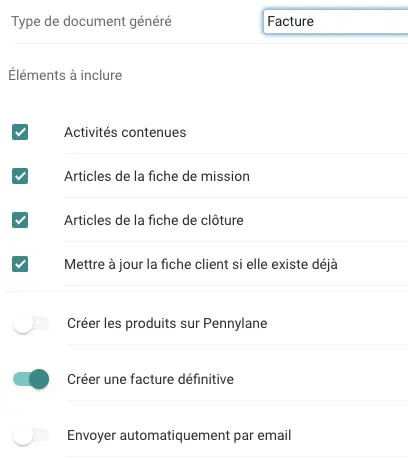
By clicking the connect button, you link your Cadulis trigger to your Pennylane account.
Billing information will then be sent automatically!
4. Access your Pennylane quotes and invoices
When billing information is sent to Pennylane, you can instantly access the documents generated by Pennylane!






