Cadulis customer portal integrated into your company's website
Why integrate the client portal into your website?
Integrating the Cadulis Client Portal directly into your website allows your clients to access their information, forms, and appointments without leaving your web environment.
It’s a simple and effective way to enhance the customer experience, centralize all interactions, and strengthen your brand image.
From your website, your clients will be able to:
- Schedule a service or book an appointment online
- Submit information required for the service (forms, photos, documents)
- Track the progress of their service requests and download reports
- Complete a satisfaction survey
How it works
Access to the integrated portal is provided via a section or a dedicated page on your website.
Your clients log in using the email address or phone number registered in your Cadulis database.
As with the standard portal, it is not possible to create an account directly: you maintain full control and security over access.
The login relies on the Cadulis platform and retains all the features of the standard portal, including synchronization with your teams’ schedules and the scheduling assistant that optimizes travel times and suggests the most suitable slots.
Integrated client portal setup
To activate the integrated client portal:
- Click on Settings in the Cadulis application.
- Select Business Units and choose the Business Unit you want to configure.
- Click the Configure button (bottom right).
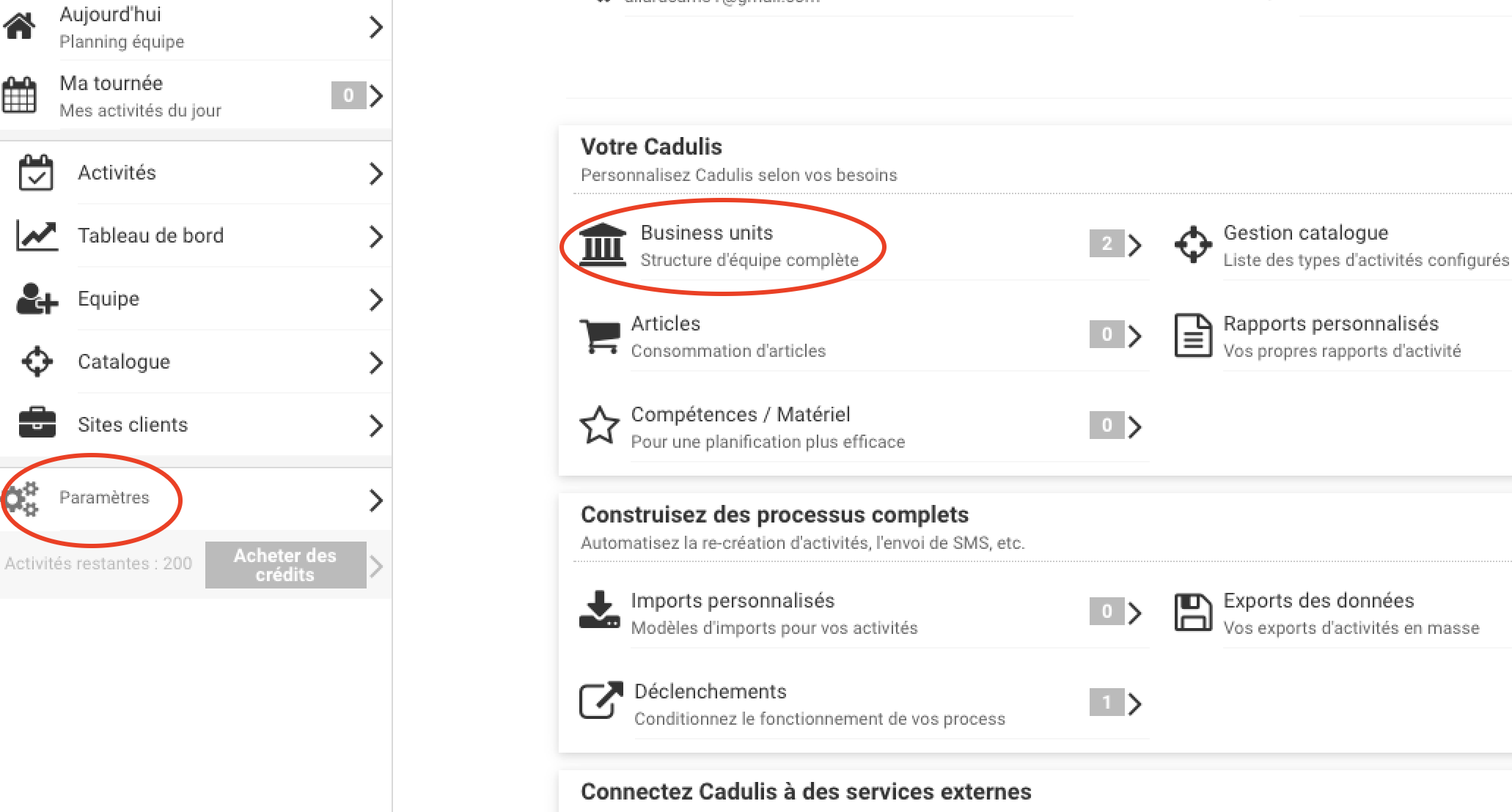

- Scroll down to the Client Portal tab.
- Enable the Client Portal and check Display the client portal on my company website.
- Enter your company website URL.
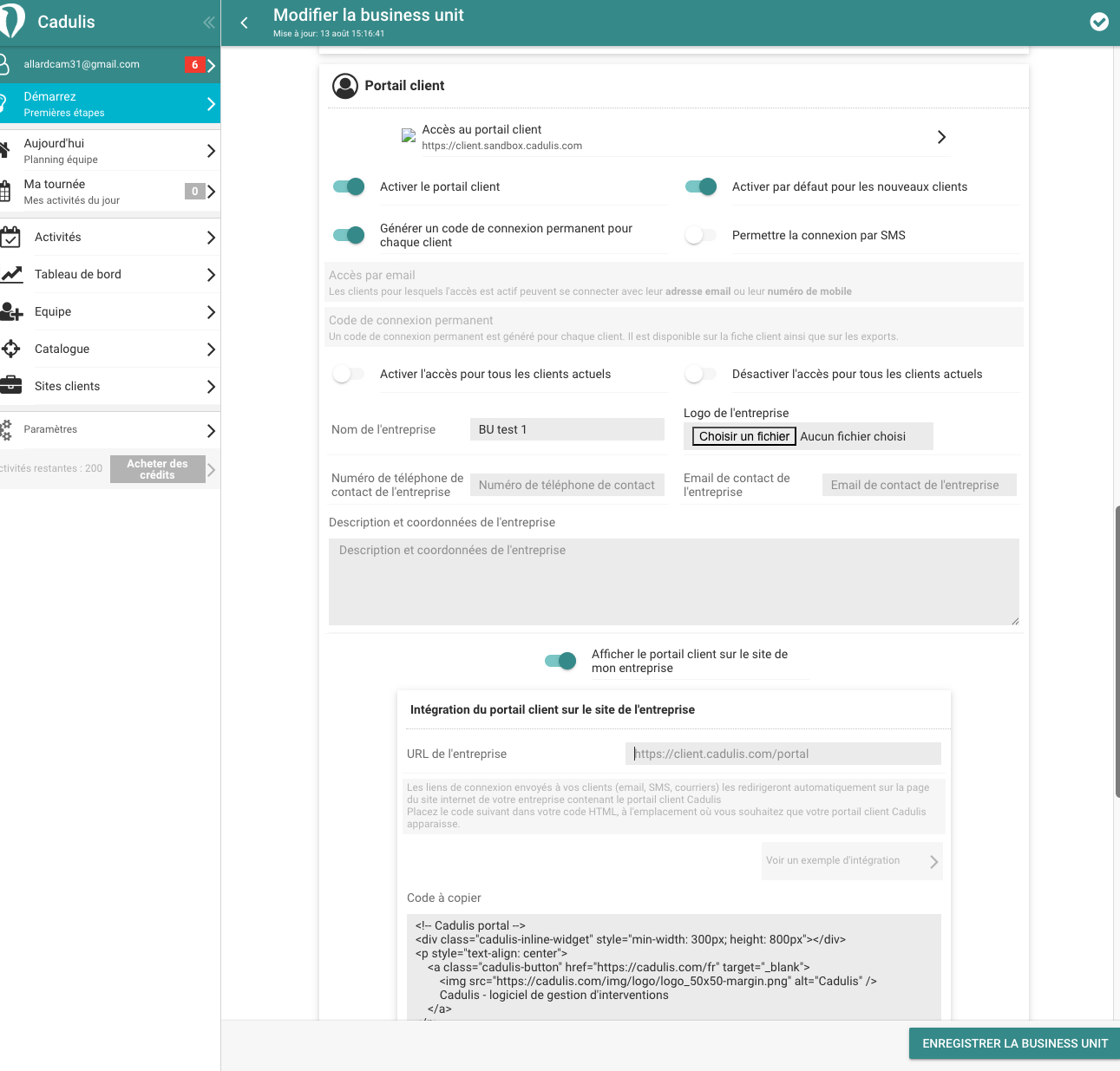
From then on, all login links sent to your clients (emails, SMS, letters) will automatically redirect them to the page on your website containing the Cadulis portal!
Technical integration
Integration is done via a secure iframe provided by Cadulis.
The HTML code to embed is available directly from the integrated portal configuration page.
Simply paste it into the page or section designated on your website.
Integrate the Cadulis Client Portal into your site and make life easier for your clients… and yourself!
See an example
You can see our integration example here 👉 see the Cadulis client portal integration example





