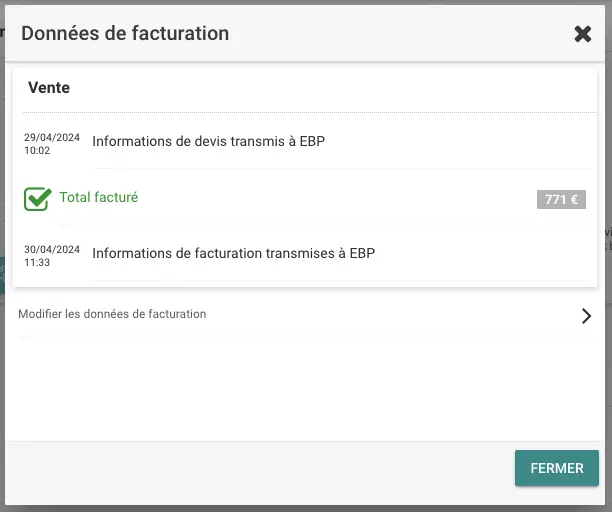Connect Cadulis to EBP
EBP Overview
Business management software — Discover the 100% French EBP® management software: tailored for all types of businesses. Equip yourself with EBP® software: Accounting - Invoicing - Payroll - Construction.
Connect EBP to Cadulis
By connecting EBP to Cadulis, you can automatically send quote/invoice information to your EBP commercial management software.
Your EBP subscription must allow API connection. Please contact your EBP sales representative ;)
Enable Financial Management and Invoicing Management
On the activity type for which you want to send invoicing information to EBP: click “configure” then check the corresponding boxes.
In the financial section of the activity type, you specify a sales price.
This is the price that will be sent to EBP. You can also modify it individually on your activities.
Enable the EBP Commercial Management API
Log in at https://developpeurs.ebp.com
If you have not yet created your EBP developer account, use the same email address as your EBP user account.
Subscribe to the Gestion Commerciale API. The request may take a few days to be approved.
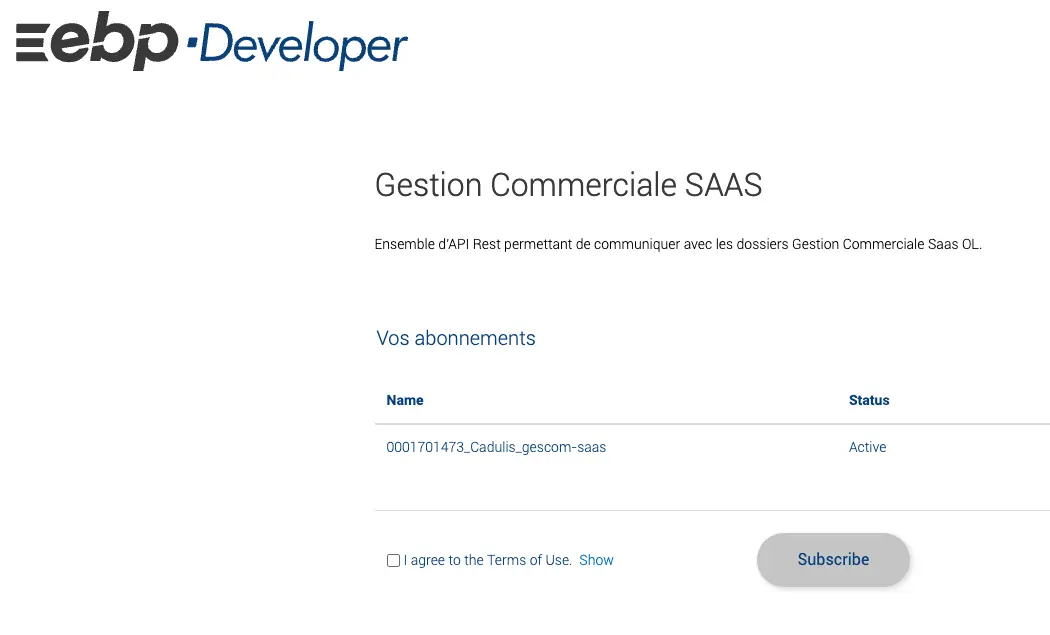
When the API is activated by EBP, you will receive your
clientIdandclientSecretconnection codes.
Once the API is activated, go to your profile to retrieve your connection key (Subscription key).

Create Your EBP Trigger
In the settings, create a trigger of type “EBP”.
Enter the clientId and clientSecret codes received by email when your API access was activated, save, then click the EBP connection button to link your account.
Enter your Subscription key retrieved earlier from your EBP profile.
Validate and select the EBP folder you want to link to Cadulis.
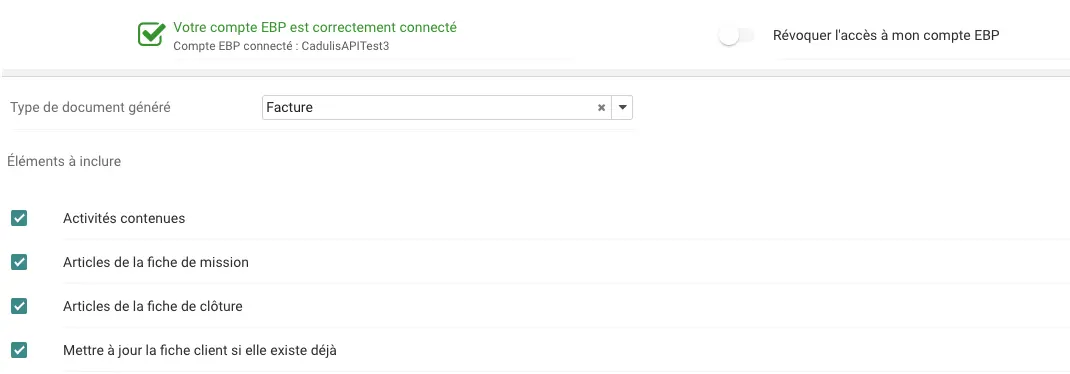
Then choose the information to send for the EBP quote or invoice!
Access Your Quotes and Invoices on EBP
When invoicing information is sent to EBP, you can find it directly in your commercial management software!
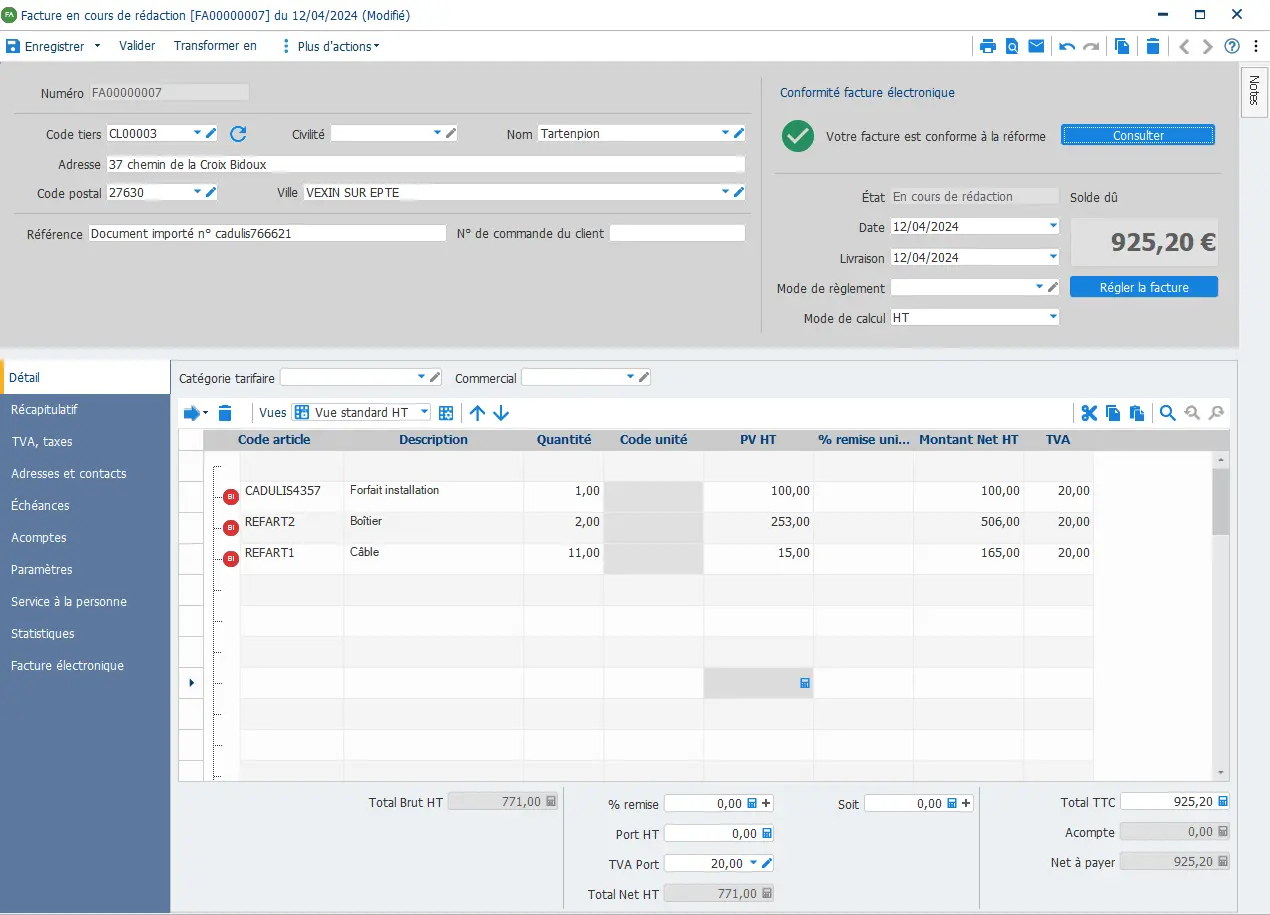
On the Cadulis side, the invoicing information on the activity allows you to know the date the information was sent to EBP.