Customer portal: use the portal
Your field service company has activated access for you on the Cadulis client portal.
Login
Whether on https://client.cadulis.com , or using the iOS or Android app, you need to log in.
Depending on the access method enabled by your service provider (email or phone number—or both), enter your identifier on the login page:

Cadulis will immediately send you a code by email or SMS (depending on the identifier provided). This code is a one-time password. Its validity period is intentionally limited to a few minutes to prevent fraudulent use.
If you haven’t received your code, feel free to click on “I didn’t receive my password!”. Also, remember to check your spam folder: despite our best efforts, some email clients may still block even the most legitimate messages.
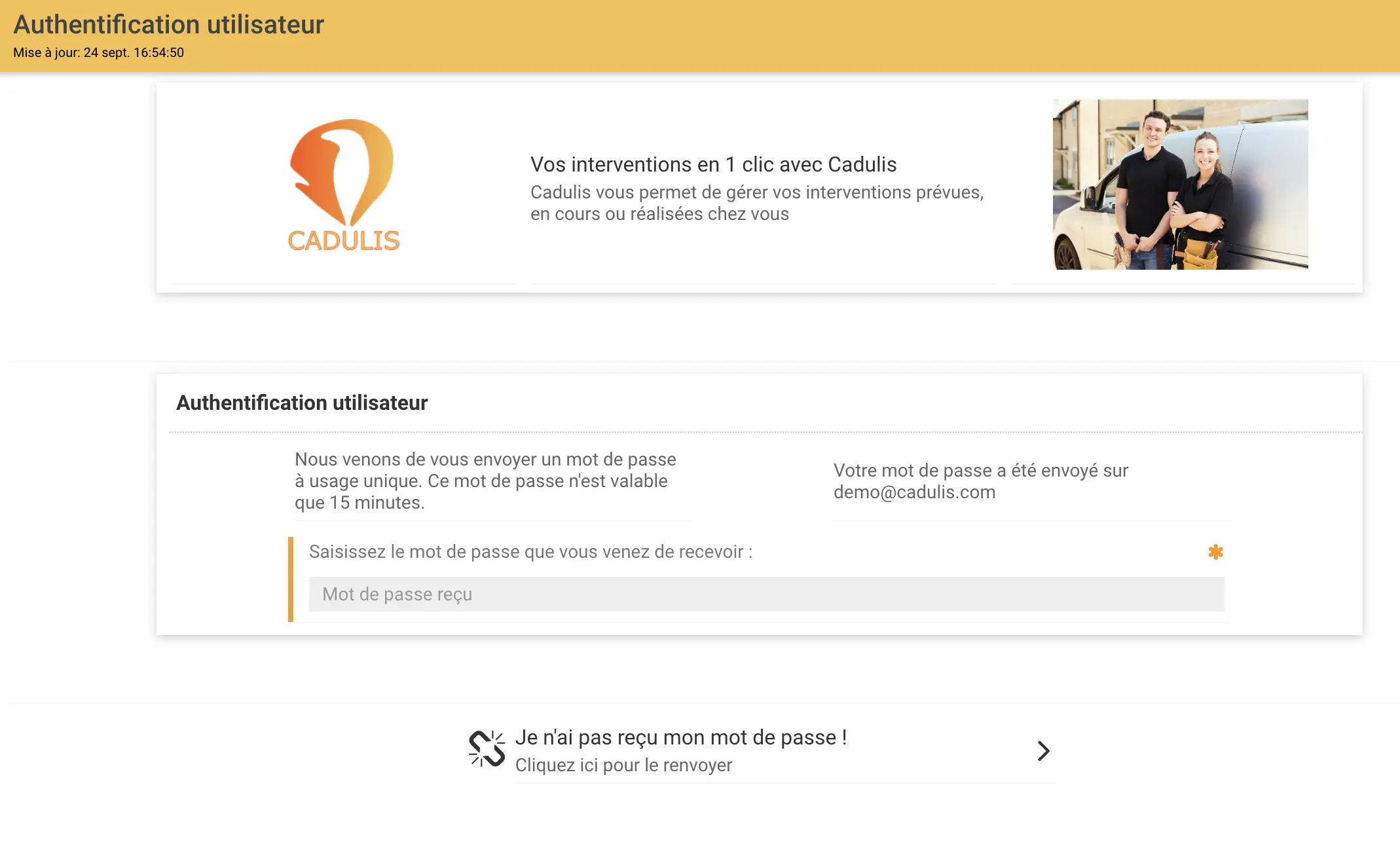
This mechanism saves you from having to create and remember a complex password. As long as you have access to your email inbox or SMS, you can track your interventions with Cadulis!
History, available actions
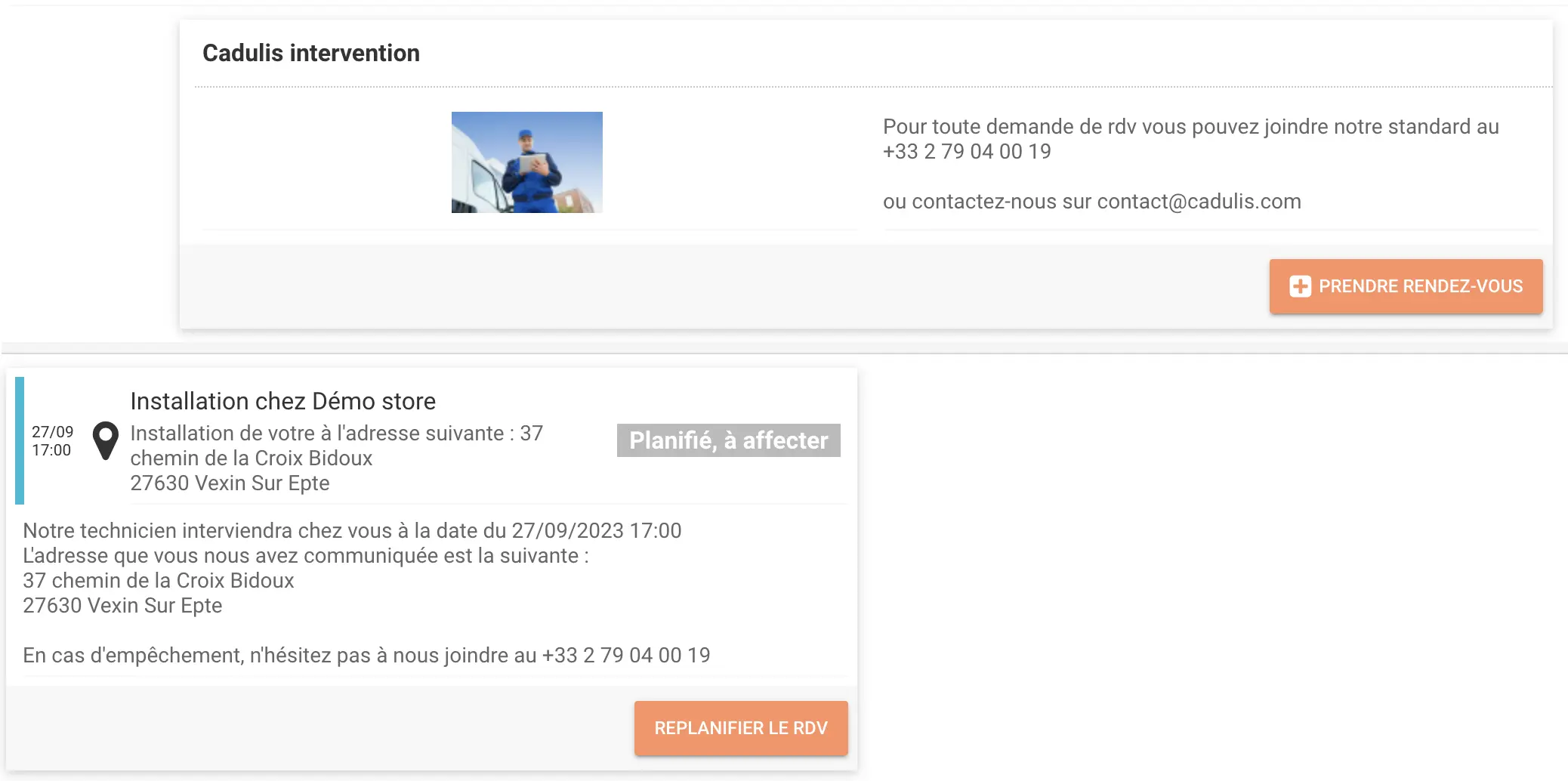
Depending on your field service company’s configuration, you may be able to view your intervention history, as well as perform actions such as booking a new appointment, responding to a satisfaction survey, rescheduling an existing appointment, and more.
Let the portal guide you!





