Getting started - Manager
To schedule interventions, you need:
- a business unit
- one or more activity types, to be configured in the Catalogue tab
- one or more field workers linked to the business unit. You can invite your collaborators via the Team tab
Use our templates to understand how it works; you can then customize them to perfectly fit your business needs.
Customize your Cadulis
Everything is customizable in Cadulis!
Start with a simple project to get familiar with the basic features.
Feel free to contact us—we can assist you with the configuration.
Building a Team
A business unit can represent a company or a team; they are especially useful for managing information sharing visibility:
For example, a supervisor who belongs to your business unit will have access to your indicators, whereas a subcontractor supervisor (from another business unit) will not. The business unit is identified by its attachment code, which you need to send to your technicians, supervisors, and call center agents so they can request to be linked to your business unit.
By default, when you create your account, you are both an administrator and a field worker, so you can start testing Cadulis right away.
Let us guide you in the Team Structure section.
Creating an Intervention
There are many shortcuts to manually create an activity. There are also many automated ways (from an email inbox, via a client portal, a web service, etc.), but let’s start with the simplest: At the bottom of the home page, you’ll find the “create an activity” button. Simply choose the activity type and leave the other fields blank.
Many options are available: Create activities
Scheduling an Intervention
Scheduling an intervention is available from the intervention record. Three scheduling modes are offered:
Manual
This is the simplest mode: you choose the field worker and the date.
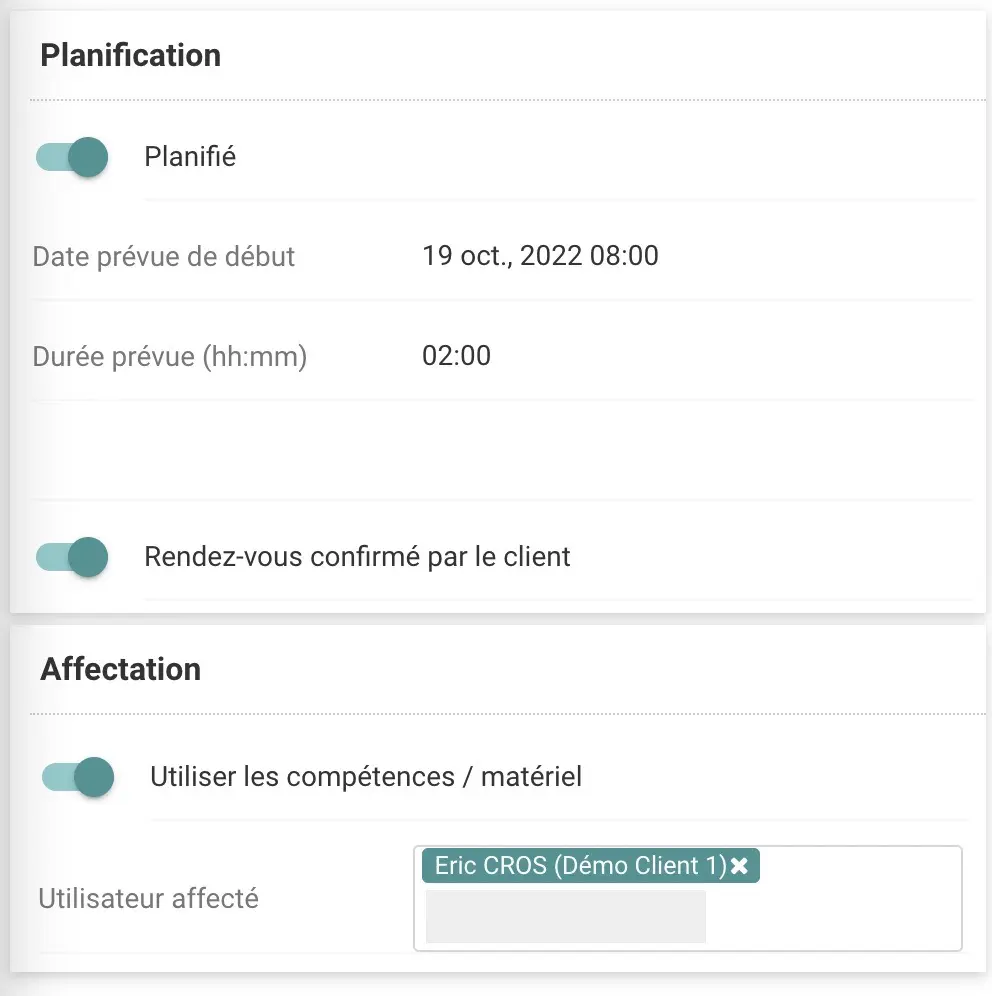
Planning
In this mode, the scheduling assistant suggests the top 3 field workers. You can view their respective planning lines, and colored boxes (green, orange, red) indicate the relevance of each available time slot.
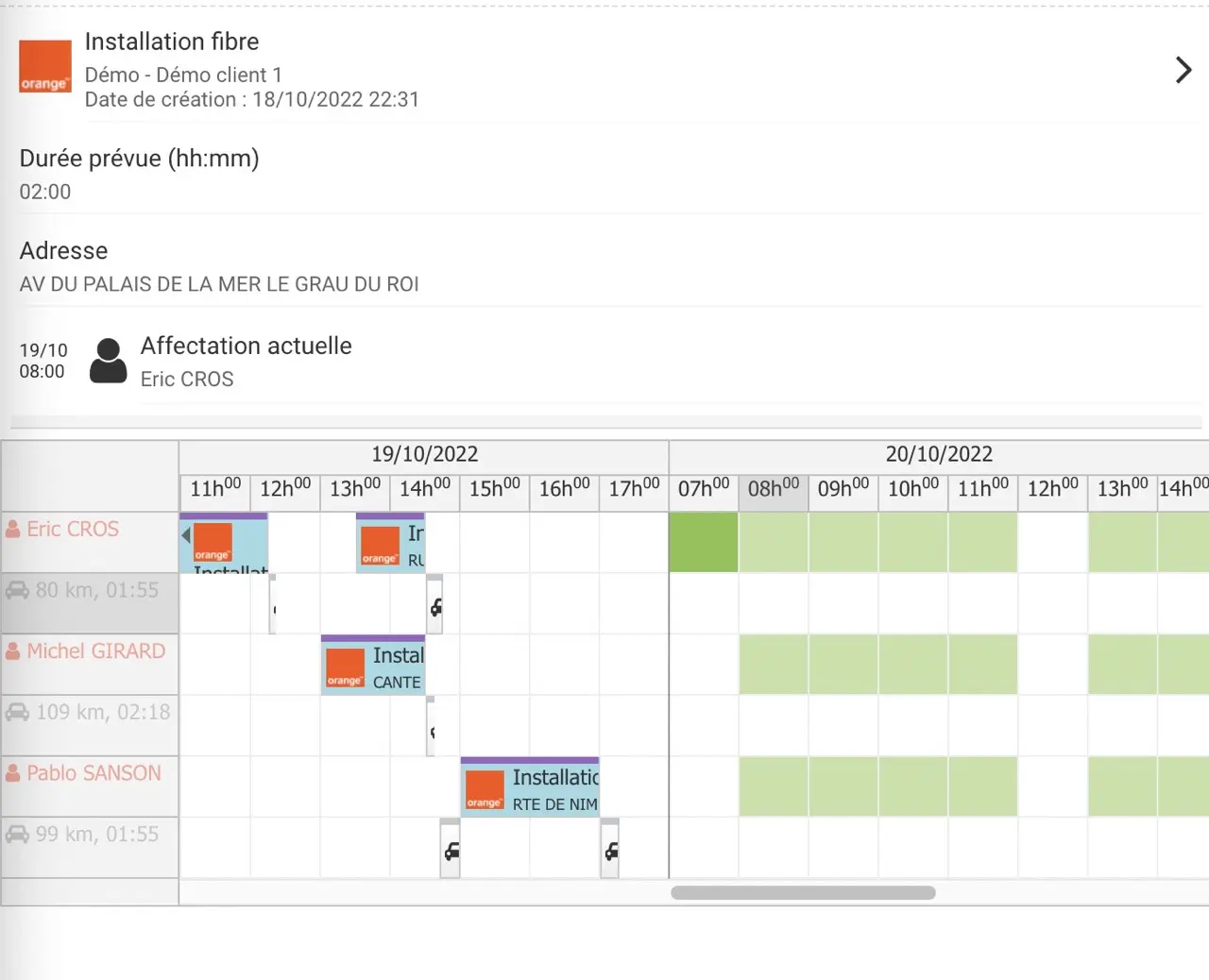
Scheduling Assistant
Cadulis’ advanced algorithms calculate the most relevant availabilities for each time slot throughout the week. You get a table of dates and times, allowing you to instantly see your field teams’ availabilities.

Viewing the Report
Once the field worker (or your activity manager) has closed the activity, its status and customized reports become available on the intervention record.
Billing with Cadulis
Each month, you get 200 free interventions for your company. The number of user accounts linked to a company is unlimited. An intervention is considered “paid” when it is assigned to a field worker or when it is closed. Once the quota is exceeded, you can still create and schedule interventions, but you cannot assign them to a field worker or close them.
Cadulis operates on a prepaid basis: you top up your account online by credit card, direct debit, or bank transfer, and then use your credits as needed, with no time limit.
The Cadulis service is commitment-free.





