Plan your activities with Cadulis
Scheduling Assistant
On the activity sheet, click on Schedule, and select Scheduling Assistant.
Our assistant will then display the grid of available time slots. All you have to do is choose and confirm!
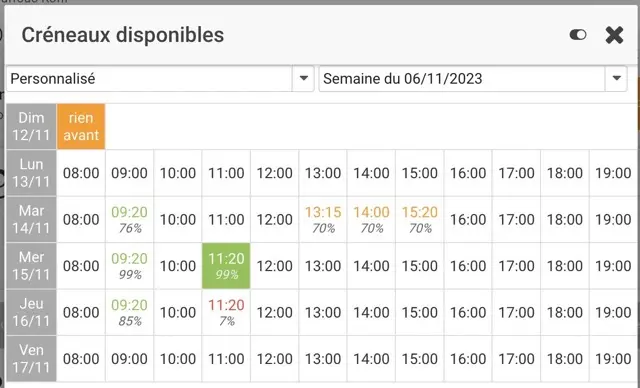
The assistant uses a wide range of information such as:
- Field worker availability
- Travel time before/after
- Distance from home
- Working hours
- Client site opening hours
- Skills
- …
Help with proposed (or unavailable) time slots
On the scheduling assistant page, you can click on Help with time slot suggestions.
By selecting a date and time, Cadulis will show you the field workers available for this activity, as well as the various reasons for unavailability. No more confusion when you think a slot should be available: you’ll easily know why a slot isn’t being suggested!
Manual Scheduling
On the intervention, the Schedule button offers you a manual scheduling mode. Handy if you already know who should intervene, and when.
Click/Drag
When you have many interventions to schedule manually, you can display the list on one screen and click/drag them onto the planning board. An example is shown below:





