Your first steps on Cadulis
A few tips to know about Cadulis
A single interface
Whether you’re on the mobile app or the browser version, you have access to all Cadulis features.
Manager or field worker: manage your field activities with flexibility and reliability, wherever you are!
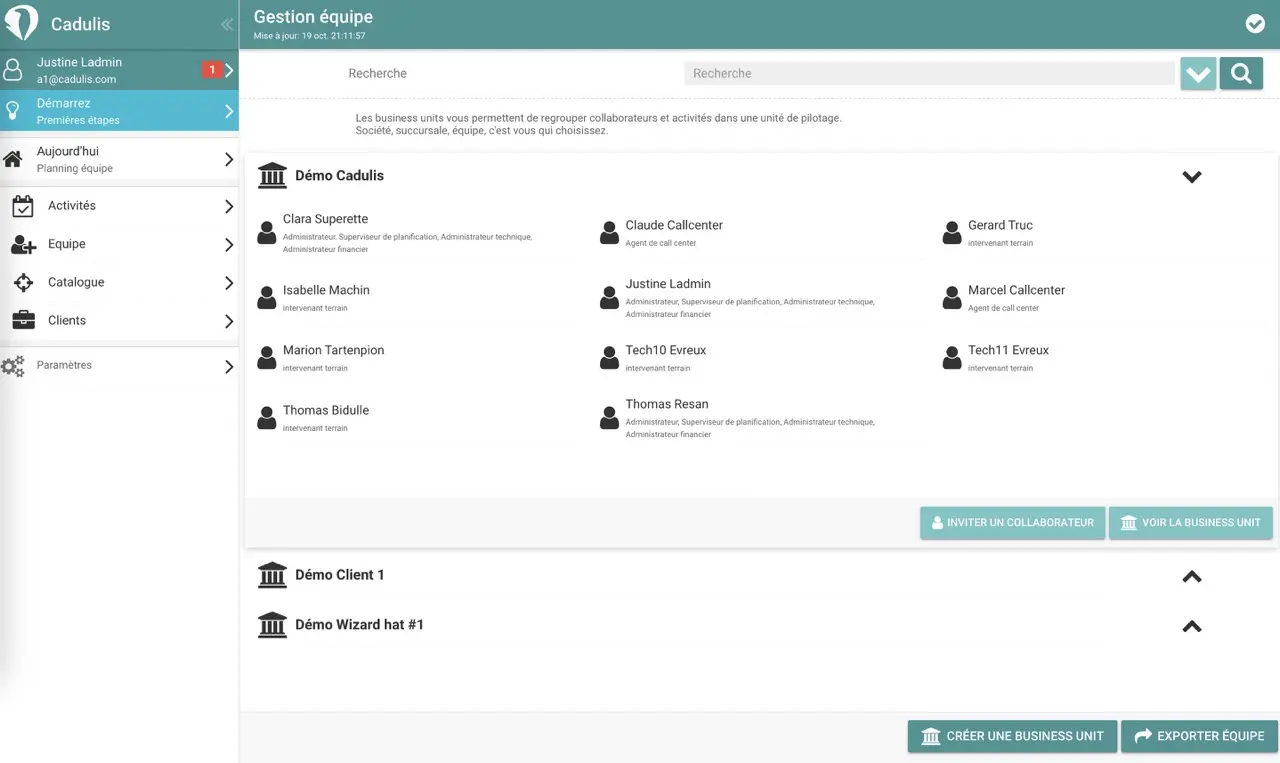
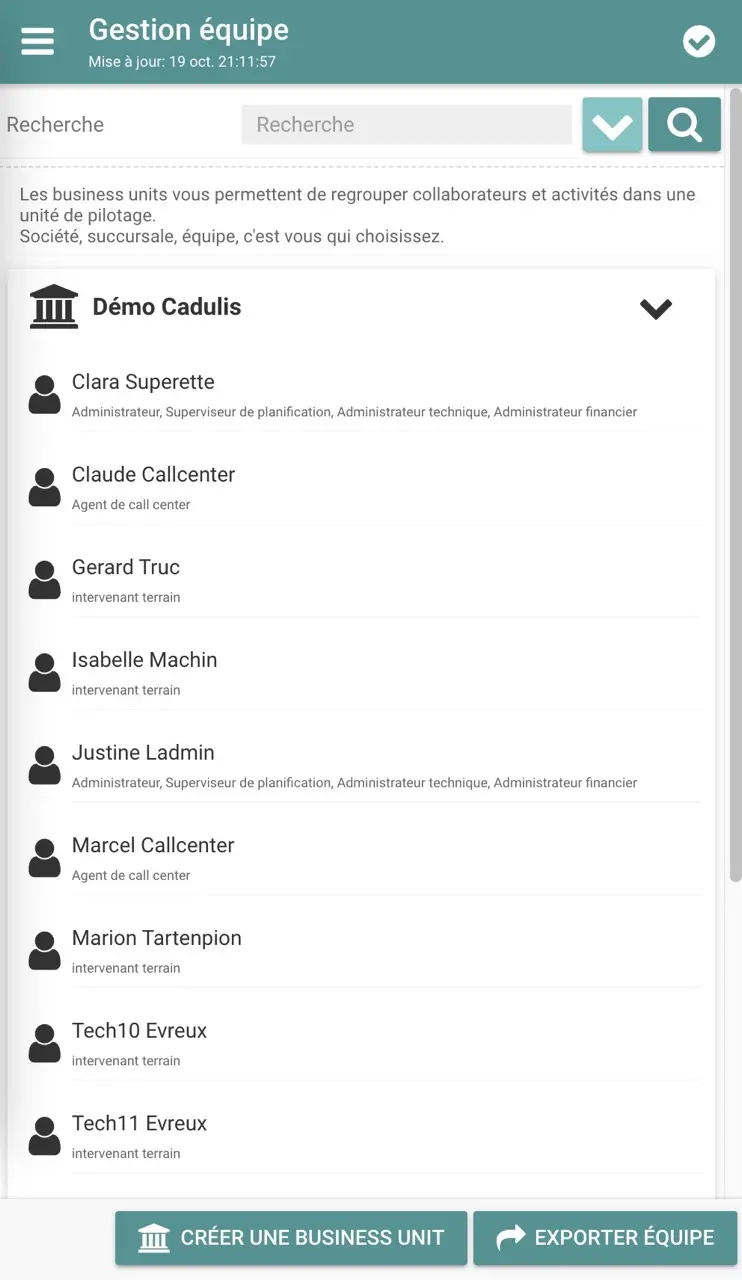
A single schedule
Cadulis allows field workers to have all their schedules in one application: no more multiple logins! Multiple clients, personal calendar: nothing could be easier, it’s all just a matter of permissions.
100% flexible – On Cadulis, everything is configurable. Follow the guide to learn how to set up your activities.
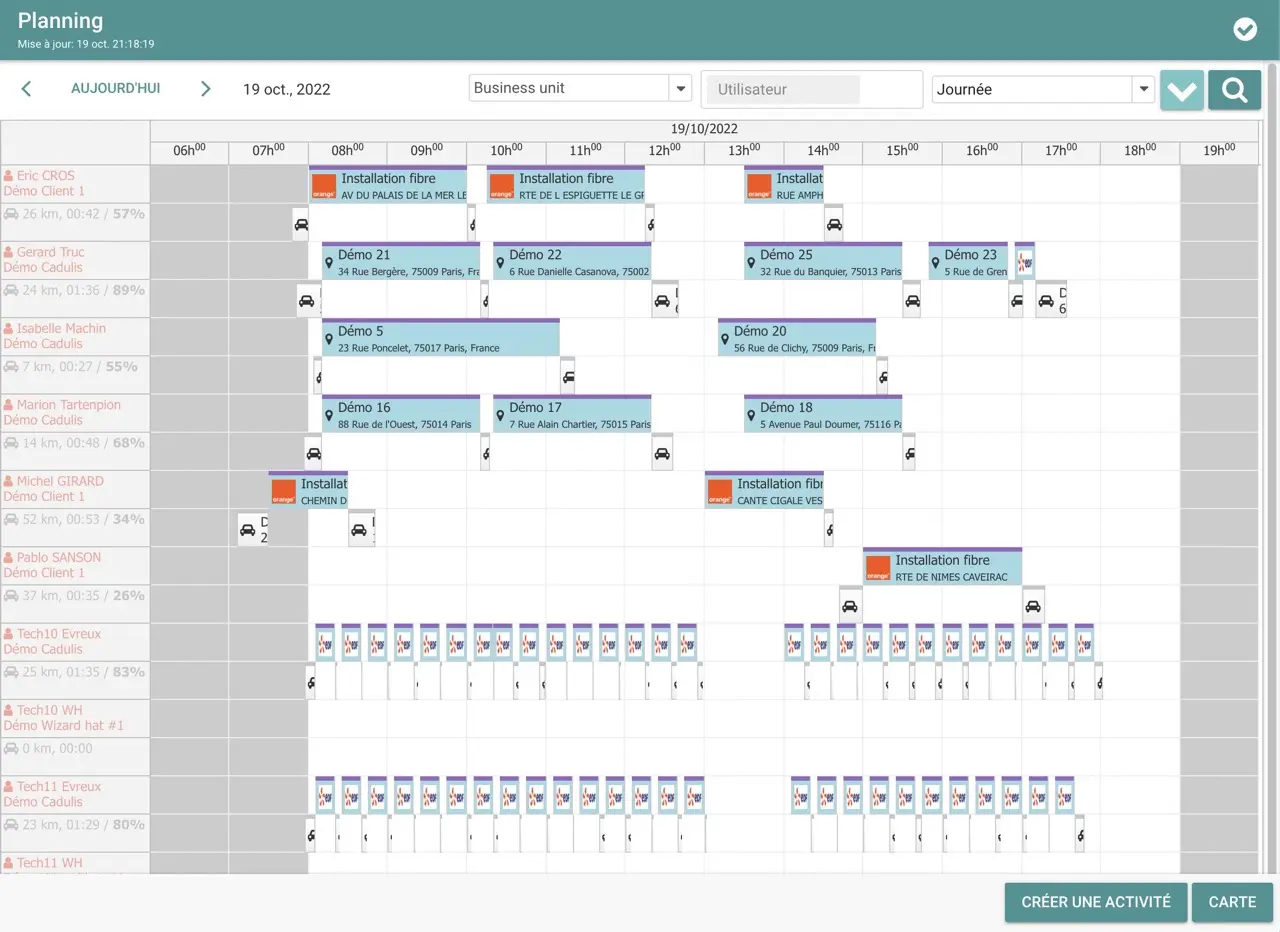
Incredible flexibility
Cadulis makes all configuration options available: you have full control to make the tool your tool, perfectly suited to your business.
Forms
Many types of fields are available.
Display options let you show or hide fields, depending on the rest of the form.
In a word?
Fully customizable activity/call/intervention scripts
Complex processes
Thanks to triggers, you can create, modify, or close activities based on the actions performed.
Need to send an SMS or an email? Everything is possible.
Complex processes such as: when I close a call as KO/Client Refusal, my intervention is also closed as KO and an email is sent to my client.
Custom reports
-
Behind the scenes: your blank PDF template
-
In front: the data entered by your field worker on Cadulis
The result: a PDF report in your image, but generated automatically!
Data visualization
These are your data. YOUR data. Thanks to data sources, you can use them in real time, wherever you want.
Real-time Excel, PowerBI, LookerStudio: all your data analysis tools in your pocket, with your Cadulis activities





