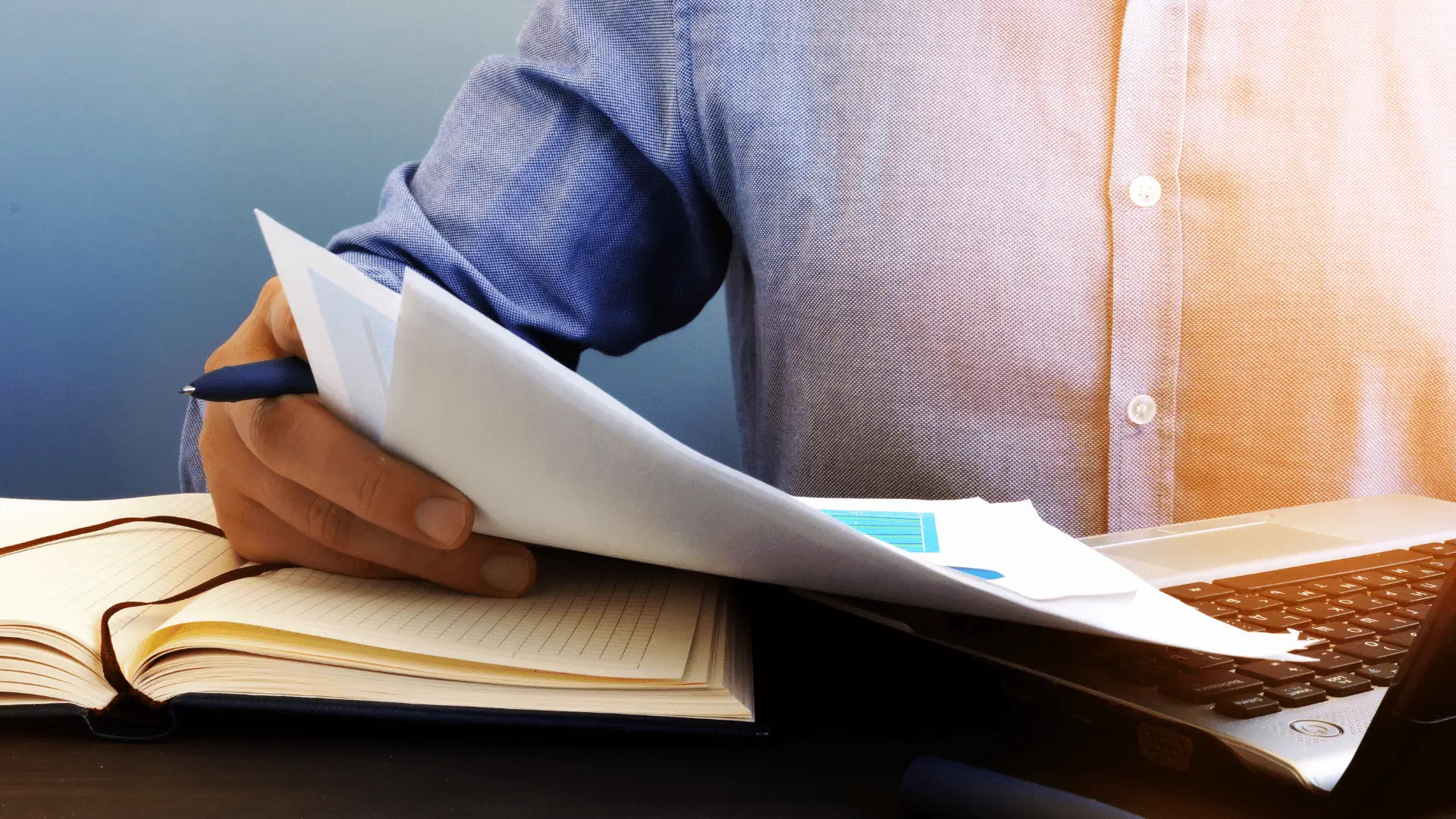Streamlining Activity Reports
1. Context: The Importance of Complete and Accurate Activity Reports
Activity reports are essential for any organization aiming to maintain optimal transparency and efficiency. They make it possible to:
-
- Track performance: reports provide accurate data on productivity, a summary of completed actions, work quality, and achievement of objectives.
-
- Make informed decisions: comprehensive data is essential for guiding strategies and making well-informed decisions.
-
- Identify issues: a good report highlights areas needing improvement, enabling quick corrective actions.
-
- Communicate with stakeholders: a clear and concise communication tool for clients, investors, and other stakeholders.
Despite their importance, drafting activity reports can be tedious, especially when data is scattered or collected manually. This is where Cadulis comes in, offering an all-in-one solution to simplify this complex process.
2. Introducing Cadulis
Cadulis is an innovative platform designed to simplify field operations management and activity report creation. Thanks to its advanced features, it enables companies to collect, synchronize, analyze, and share data efficiently and in real time.
Cadulis stands out for its intuitive interface and powerful tools that automate and simplify the most challenging tasks, making activity reports not only more accurate but also easier to create.
Simplified Report Creation Process with Cadulis
1. Field Data Collection
The first step in creating activity reports is collecting data in the field. Cadulis excels in this area thanks to its mobile tools, which allow field workers to enter information in real time, directly from their smartphones or tablets, whether online or offline. They can collect all information specific to your operational needs and add photos to enrich the reports.
2. Real-Time Synchronization
Once the data is collected, real-time synchronization ensures its immediate availability for analysis and activity report generation. In fact, the data is automatically sent to the cloud as soon as it is entered, eliminating delays and the risk of data loss.
3. Automatic Report Generation
Cadulis transforms the way reports are generated by automating this process. Key features include:
-
- Customizable report templates: you can create templates tailored to your specific needs.
-
- Automation: reports are generated automatically from the data, reducing the time and effort required for their creation.
-
- Real-time updates: any new data collected is immediately integrated into existing reports, ensuring they are up-to-date and better organized.
4. Data Analysis and Visualization
Data analysis and visualization are crucial steps for extracting relevant insights and facilitating decision-making. To achieve this, Cadulis offers tools such as interactive dashboards, charts and diagrams, and predictive analysis.
Thanks to these features, you can customize your dashboards to:
-
- Display the most relevant key performance indicators (KPIs) for your business,
-
- Use various types of visualizations to interpret data clearly and concisely,
-
- Integrate advanced analytics tools to anticipate trends and identify opportunities for improvement.
5. Sharing and Collaboration
To share information quickly and securely, Cadulis offers secure sharing features, real-time collaboration, and automated notifications.
These key features allow you to control access to reports and data by setting specific permissions for each user or group. Teams can also work simultaneously on the same documents, adding comments and making real-time edits. Additionally, you can receive instant alerts for important updates or collaborator comments.
Steps to Integrate Cadulis into Your Field Operations
1. Training
The integration of Cadulis begins with proper team training. This step ensures a fast and effective adoption of the platform. Cadulis offers:
-
- Online and in-person training sessions: experts guide your teams through the platform's features.
-
- Training materials: access guides, video tutorials, and FAQs to quickly resolve common issues.
-
- Customer service: available to answer questions and provide technical support.
2. Report Template Configuration
Once training is complete, configuring report templates is the next step. Cadulis allows you to create custom templates and adapt them to your specific needs and branding. Be sure to test your report to ensure it meets your expectations, then make adjustments if necessary.
3. Synchronization and Automation
The final step is to synchronize and automate. Cadulis makes this step easy thanks to:
-
- Integration with your existing systems: connect Cadulis to your tools for seamless data synchronization.
-
- Task automation: set up automated processes for collecting, analyzing, and generating activity reports.
-
- Monitoring and optimization: use Cadulis monitoring tools to track performance and continuously optimize processes.
Creating comprehensive and accurate activity reports is essential for the success of any organization. Thanks to its innovative tools and simplified approach, Cadulis enables you to transform this complex process into an easy and efficient task. Our experts are available to guide your teams through all the field service management features. They are here to answer all your questions and help you get the most out of this essential tool. Contact Cadulis and discover a new way to manage your field operations with precision and efficiency!